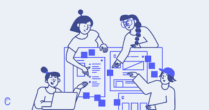Customer churn is the biggest enemy of any SaaS company.
Not sure what it is? Here’s Hubspot’s definition of customer churn:
“Customer churn is the percentage of customers that stopped using your company’s product or service during a certain time frame.
You can calculate churn rate by dividing the number of customers you lost during that time period—say a quarter—by the number of customers you had at the beginning of that time period.
For example, if you start your quarter with 400 customers and end with 380, your churn rate is 5% because you lost 5% of your customers.”
Many companies focus on acquisition when trying to achieve growth. Retention is often left aside.
However, no matter how hard you work at acquiring new customers, it’s completely useless if you have a “leaky bucket”—a high churn rate.
What’s the point of getting new customers if they just leave you shortly after? Growth can’t happen this way.
Churn can have several reasons:
- The product is buggy
- The product does not fulfill the expectations that were advertised
But, most of all, churn happens when customers don’t get enough or adequate support throughout their journey with the company.
- 67% of consumers site bad experiences as reason for churn
- 76% of all customers would stop doing business with a brand they loved after one bad experience
- 42 percent of respondents have left a business due to poor customer service
So, you need to work on making your success and support experiences outstanding, yes?
Sure. You should always strive to make all of your support experiences a delight.
However, there are times in a customer’s journey with you when they need it a lot more than usual.
When you’re just starting out with reducing customer churn, these are the first areas to focus on.
The three essential stages of fighting SaaS churn
There are three stages where keeping an extra eye on how your customers are doing is especially important:
- Right before signing up (managing expectations)
- Onboarding (learning to use the product and reaching success with it)
- Changes to your product (leaving the comfort zone)
There are things you can do in all of those stages that will help your customers to:
- Get on the same page with expectations vs reality
- Get to know the product and how it helps them be successful
- Be aware of any changes to the commitment they’ve made to you
All of these help reduce disappointment and fight future churn.
Let’s talk about what you can do to make sure the customers’ experience is flawless throughout these important milestones.
Right before signing up (managing expectations)
This is an interesting stage in the buyer’s journey. If you’re not familiar with what that is, here’s a handy explanation by Moz:

What you need to pay extra special attention to is the last one—the decision stage.
In this stage, your potential customer has identified their issue, and decided that they need a solution like yours. They’re researching all the options out there, and you’re one of them. This is where you already need to step in.
One of the biggest causes of churn is the actual product not being in sync with what the customer expects it to be. What they expect it to be is based on what you tell them it is.
Making a sale is tempting, but if support and marketing are not truthful about the fit between the customer and the company, they will most likely churn anyway. It’s not worth it.
This is why you need to make sure that your messaging is in sync with what your product or service actually is and does.
Here are some ways to do that:
- Have live chat on your site for any questions that aren’t answered on your website
- Offer demos to show people first hand how your product works
- Have use case pages on your site so potential customers can see how other users benefit from your product
- Write educational content about your product, outlining best practices, benefits, etc.
Don’t embellish or stretch the imagination about what your product can do. Be realistic about your capabilities, and straight up about what it’s not good for.
This way, you’ll attract the customers who are actually a perfect fit for what you’re offering. They won’t be disappointed when they start using your product or service, and are way less likely to churn.
Onboarding (learning to use the product)
You’re familiar with your product because you built it. Your customers did not build it.
Regardless of how simple of a solution it is, starting to use it can be a learning curve. If customers can’t figure out how to use the product, they’ll be frustrated. Frustration leads to churn.
A well thought-through onboarding will also help your customers reach their first success with your product faster.

Onboarding is the time where your users possibly need the most proactive support in their whole life cycle.
Some people prefer to talk to real people when onboarding to resolve any issues or questions they have. Some prefer to help themselves through available help documentation.
You should accommodate for both of these types of users. Some ways to do that (that take into account both cases above) are:
Including product tours
You’ve probably seen a product tour before when using one for the first time. Basically, it gives the user a virtual tour of how the product works when they first sign in.
Product tours are extremely useful in getting your customers to learn the basics right from the get go. You can build one from scratch, or use a service to make it a little easier. We’re a fan of Appcues for product walkthroughs.
Having help documentation readily available
For the users who aren’t a fan of having to reach out to support, having online help materials is extremely important. The most well-known form of help documentation is a knowledge base.
There are other types of help materials you can create later on. You can create live tutorials, a FAQ page, product videos, and even blog posts on product tips.
Whichever help documentation you go with, make sure it’s easily accessible from both in- and outside your product. Nobody wants to go rummaging around for help materials in a rush. Include a visible link on your website, as well as a link inside your product.
Including an easy-to-reach support channel
Support is most needed in the early stages of becoming acquainted with a product. Give that option for the people who would rather talk to a real person or reach out.
Include a live chat box or contact form in easy reach in their first few sessions.
Sending automated support emails or messages
Automated emails get a bad rap. However, when done tastefully, they can be invaluable for lightly informing and supporting a customer during onboarding.
You can send support messages based on user activity or milestones:
- When first signing up (a welcome, some useful resources, and an invitation to get in touch at any time)
- After no activity or performing key actions (can we help?)
- Before trial ends (if you have a trial period available—do they need more time?)
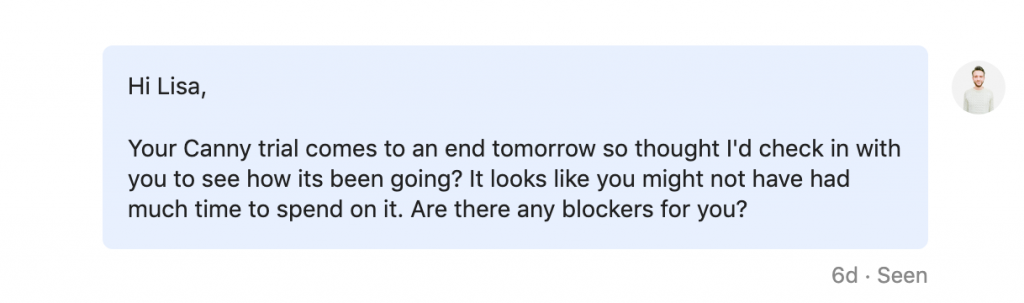
Even though you’re trying to help, be careful with not being overwhelming. Nobody wants to receive two emails a day, even if they are informative.
The main goal is to make sure help is always available, whether it’s via reaching out, or through accessible materials that the user can utilize themselves.
Changes to your product (leaving the comfort zone)
When your customers sign up and start using your product, they become comfortable with the way it is.
However, logically, software can’t be stagnant. Every product changes over time, whether it’s to accommodate new target groups, get ahead of competitions, or just get with the times.
There’s nothing wrong with this. However, these changes can be an ordeal for your existing customers.
If your customers feel like you don’t care about this potential hassle, they’ll leave.
The three main and most dramatic changes that could (and will realistically at some point) happen are:
- New or changing features or functionality
- Redesigns
- Pricing changes
Your job is to make sure these changes are as painless as possible for your existing customers.
The key here with all of these is a lot of communication, and, again, making sure help materials are available at all times.
Here are some actionable things you can do:
New or changing features or functionality
- Reach out to customers who have requested this feature before to let them know it’s there
- Add the new feature to your marketing materials to help with the decision making stage
- Add the new feature to your help documentation, and into a tooltip within the product
- If the change affects the functionality of other areas in your product, add a tooltip or notification
Redesigns
- Make sure help documentation (especially visual material that reflects the design of the product) is updated before or at the same time as the changes go live
- Consider adding a new product tour after the changes go live, especially if the redesign affects the navigation of your product
Pricing changes
- Make sure customers are well aware of the changes way before they happen
- If you email them and they don’t open it, email them again, or contact them through other means
- Put a notification in their account about their plan changing if it affects them
And, as always, make sure that it’s as easy as possible to reach out for help or questions when needed.
Recognize the crucial moments of support
All support interactions should be pleasant and helpful. However, if you’re looking to reduce churn, you need to focus extra on the crucial moments of your customers’ journey.
Learning about your product, learning to use your product, and dealing with changes after committing are all big milestones. Make the effort to make information and support available throughout those stages.
You’ll help your customers painlessly reach success with your product, and feel cared for throughout it.